Are you new to Latex and do not know the syntax for equation editing ? Are you frustrated writing long equations in LaTex and annoyed by the error in long equations in compiling tex file ? Then here the best solution.
LatexEqEdit - a small open soft tool allow you to write the equations in LaTex in a Graphical User Interface. Just make equations by clicking on symbols button. If you want to write the equations in tex file, copy the code in equation box area and paste in LaTex Editor. Or if you want the equation in image, go to file - save image....
It's great open soft for equation edition and publishing. I had found it after several searches on the Net.
Snapshots
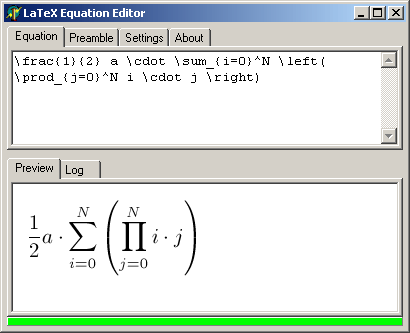
Configuration :
Once you've installed MiKTeX to some directory, you'll need to configure LaTeX Equation Editor. Run it and go to the Settings tab.
You will need to provide the path to texify.exe and to dvipng.exe. You can find both of these in the following directory: \miktex\bin
Homepage : http://latexeqedit.sourceforge.net/index.php
Alternative : If you have Mathtype - non open equation editor for Office, just type the equation as desired. Then go to preference menu - translator option. Choose translate to other language - tex ( Latex 2.x or higher). Copy the entire equation and paste it in LaTeX editor. It will paste the source code in \[.....\] environment with unwanted textblock above.
As I am fond of open soft, I recommend LatexEqEdit.
For hidden trick in Latex : here's the link http://dcwww.camd.dtu.dk/~schiotz/comp/LatexTips/LatexTips.html
Enjoy...
LatexEqEdit - a small open soft tool allow you to write the equations in LaTex in a Graphical User Interface. Just make equations by clicking on symbols button. If you want to write the equations in tex file, copy the code in equation box area and paste in LaTex Editor. Or if you want the equation in image, go to file - save image....
It's great open soft for equation edition and publishing. I had found it after several searches on the Net.
Snapshots
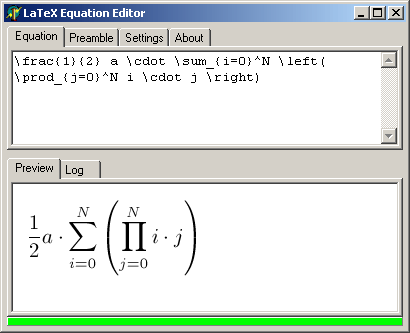
Configuration :
Once you've installed MiKTeX to some directory, you'll need to configure LaTeX Equation Editor. Run it and go to the Settings tab.
You will need to provide the path to texify.exe and to dvipng.exe. You can find both of these in the following directory: \miktex\bin
Homepage : http://latexeqedit.sourceforge.net/index.php
Alternative : If you have Mathtype - non open equation editor for Office, just type the equation as desired. Then go to preference menu - translator option. Choose translate to other language - tex ( Latex 2.x or higher). Copy the entire equation and paste it in LaTeX editor. It will paste the source code in \[.....\] environment with unwanted textblock above.
As I am fond of open soft, I recommend LatexEqEdit.
For hidden trick in Latex : here's the link http://dcwww.camd.dtu.dk/~schiotz/comp/LatexTips/LatexTips.html
Enjoy...
No comments:
Post a Comment